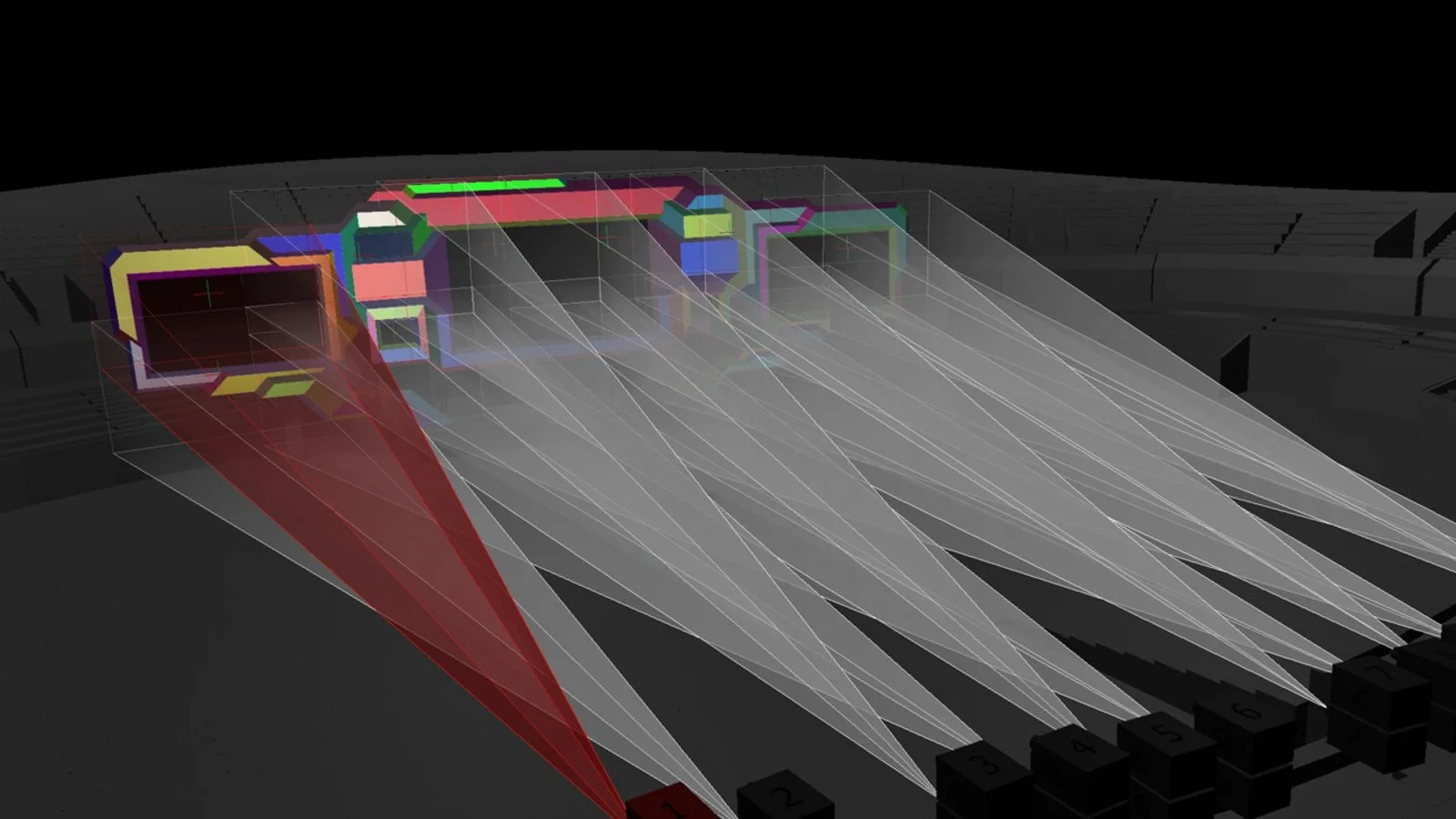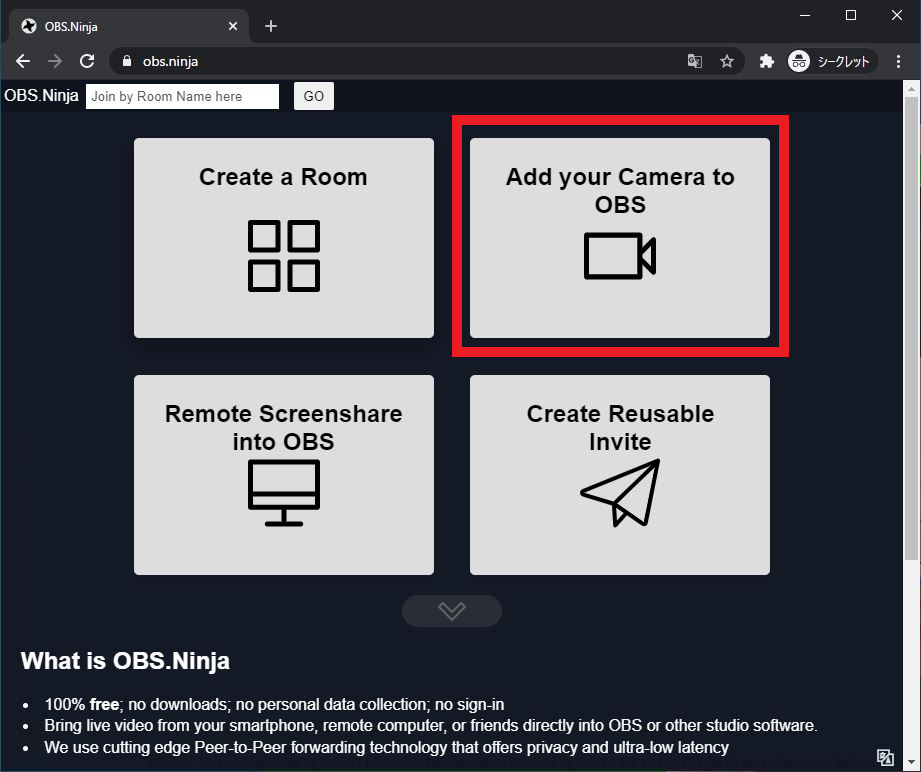TouchDesigner is a node-based visual programming language available for Windows and macOS. It creates real-time interactive content and can be used in performance, installations and to create other pieces of media. TouchDesigner really shines when paired with some form of real-time data that can be used to drive visuals and it is capable of rendering in both 2D and 3D. As a creative coding tool, TouchDesigner has almost infinite possibilities and the cap of what can be programmed is usually based on what hardware is running it and the skill of the programmer.
TouchDesigner is able to take input from almost any digital source and can output to pretty much anything that can be controlled digitally. This makes it an excellent choice when working with any form of sensor.
TouchDesigner can stream to any RTMP destination which allows to it connect to services such as Vimeo, Twitch, or Youtube Live
Using nodes, which in TouchDesigner are referred to as ‘operators’, users are able to create complex networks which generate or manipulate content. What makes it so flexible and open however is also what can make it difficult for new users. Without some instruction or the time to explore users can get lost in the myriad of possible nodes and unlike Isadora, TouchDesigner has no built-in cueing system.
There are several nodes that come with specific hardware recommendations, if you run into trouble it’s always worth checking the wiki
COST:
-
Free for Non-Commercial license
-
Educational license: $300USD
-
Commercial license: $600USD
-
Pro license: $2200 USD
Projects that used TouchDesigner: