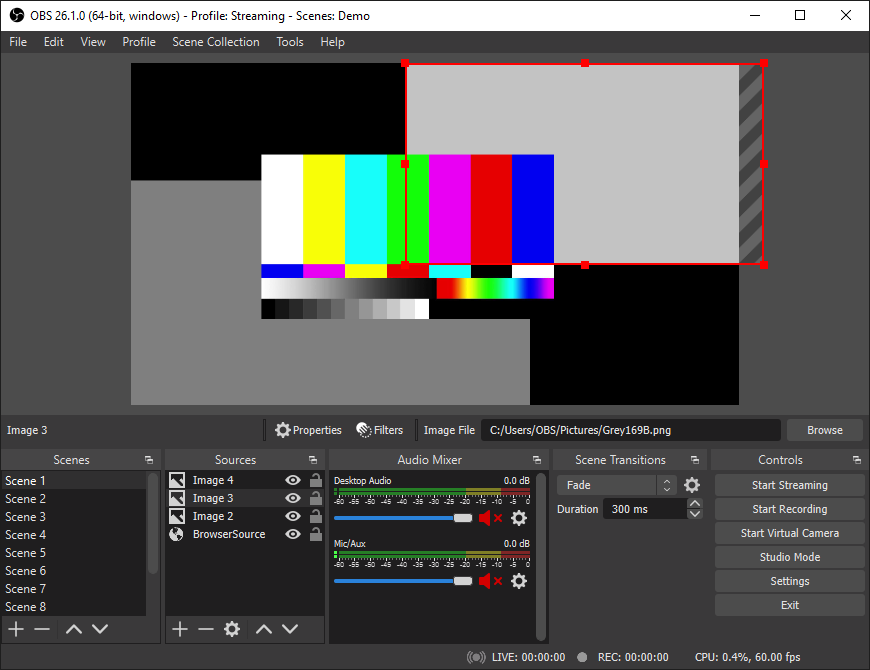Cleanfeed is an online sound recording studio designed around virtual audio production. Cleanfeed provides high-quality, low latency audio in an easy-to-use interface. Whoever is mixing the session logs into a Cleanfeed account and is then able to send invites to guests, monitor levels and choose who should be recorded. Cleanfeed’s free plan doesn’t have any limitations but the pro version comes with more features. Features available in the pro version include multitrack recording, advanced invites (with expiry times), soundboards, live audio repair (such as if the guest doesn’t have headphones), additional local sources, a more robust channel mixer, higher bitrates, and the ability to route each guest to their own aux output. The last feature is one that can be extremely useful if paired with a utility such as Voicemeter Potato or Loopback in virtual performance scenarios. In that case, Cleanfeed can be used as the backbone to get audio from one performer to another (with video handled by another program if necessary) and whoever is receiving all the feeds is still able to isolate each feed individually and route it to where it needs to go.
For example, a virtual production where four people are performing in their own homes and their vocals are supposed to trigger audio-reactive Touchdesigner visualizations which are streamed to youtube. Whoever will be running Touchdesigner installs a virtual audio device such as loopback and creates the Cleanfeed studio session. In the studio session, they create and send links to their 3 other collaborators. Those artists merely need to open the link in their web browser and enable their microphone. The studio session lead now has access to their audio feeds and can route them from Cleanfeed to loopback virtual devices. Touchdesigner can then take the virtual audio devices as audio input.
COST:
-
Free for regular account
-
22USD/month for premium features